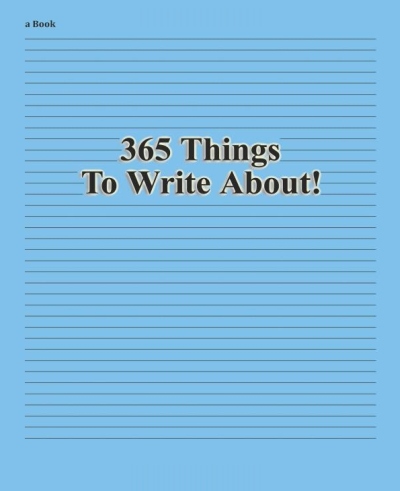If you’re a regular visitor to Self Help Daily, you undoubtedly recognize changes. As someone with 10 successful blogs, five business websites to maintain, a family, spoiled rotten cats, and a “modern day Snow White” personal to live up to (birds and wildlife don’t feed themselves, you know) – I pack a lot into my days. The last thing I ever want to do is have to devote hours to redesigning a blog.
Switching themes and doing the customizing that goes with it is a pain in the…. nevermind.
It’s especially unsavory when there were a lot of things I loved about the “old” theme. In this case, the old theme was the Get Noticed Theme (read my Get Noticed Theme Review here). She was a beauty. Potential? Forget about it – she had more potential than you could contain in all of Texas.
She had the potential to revolutionize blogging as we know it and she was, for the most part, a lot of fun to work with.
As I pointed out in my review (and as several individuals pointed out in the comments), support wasn’t the strong point with this theme. As in, there basically wasn’t any. If you’re familiar with themes, you know that when you buy the theme, they offer you support. There are active forums and/or support tickets available and you can expect a reply within a very short amount of time. After all, if you’re building a website (whether for yourself or a client), you don’t want to wait weeks or even days to move from STEP 1 to STEP 2.
Theme developers realize that, not only is it cool to do right by those who have trusted you, it’s good business to keep everyone as satisfied and buzzing along as possible. When your customers are happy and buzzing, it will attract others.
This is a good thing.
What’s more, the happy buzzing crowd will
Recently, the Get Noticed Theme sent out an e-mail that basically said they’d now actually offer support… after you paid nearly $200 that is.
This is on top of a very pricey theme.
Hence the changes you see here.
As I said in an edit I just did on the review, all I can hear is the adorable lady in the commercial, “That’s not how this is done. That’s not how any of this is done.” I mean, why didn’t they just ask me, I’d have told them, “NO! Anything but that!”
I’m not trying to bash them – far from it. I’ve got nothing but respect for everyone involved with the Get Noticed Theme. They aren’t just good people, they’re great people. They’re Barbara Bush level great people.
But she probably wouldn’t make a lot of great of decisions with a theme either.
It’s as though they came to a fork in the road. They saw that they were completely failing at offering support. They saw two options…
- Buckle up, hire more people, and support the individuals who entrusted them by buying their theme. Apologize for underestimating the success of the theme and possibly offer a few great, free “child themes” to everyone who has stuck with them through thick and thin. Or….
- Basically put the onus on those who have stuck with them by saying, “You didn’t get support because you didn’t pay for it! Pay now and maybe you’ll get it.”
Wrong choice and it frustrates me because, as I’ve said, the potential was SO there. Someone, somewhere along the way, simply made a bad decision. It happens to all of us. The thing is, sometimes people are good… and I mean really good… at justifying bad decisions. Especially if money is involved. The average person is simply not as interested in giving as they are in getting, so if the bad decision involves money, the odds of people (even great people) righting the wrong is butterfly wing thin.
I encourage you, if you are interested in the Get Noticed Theme, to do your own research into the theme. Just because I don’t personally recommend it any longer doesn’t mean there aren’t those who do.
As for my personal blog theme recommendations:
- Studiopress (I use their themes on my food blog, tea review blog, and others)
- DIY Themes (in use on my Mental Fitness blog)
- Appfinite (I use these beauties on ALL of the business websites I maintain)
Sigh… now I have two more blogs I have to redo. The birds will have to wait. ~ Joi